At Vatu Ltd, we have 3 main goals: Create high-quality websites Give great customer service to our clients Create a happy, safe,...
That stock photo you stole five years ago is about to come back to haunt you
Act now, before you get caught
We’ve all been there. You might be writing a blog post, or a report for your website, or writing up a new page of copy, and suddenly you realise… I need an image to go with this text.
It’s at this point many people make a crucial mistake. For most, the solution is to open Google, search for an image they like, then copy and paste that image into their content. Job done, publish, call it lunch. While there aren’t any alarm bells ringing off at this moment, you may have just made a mistake that could cost your business hundreds, if not thousands of pounds in the future.

The mistake just made was using a photograph which has been copyrighted by someone else. Copyright law is a little complex and changes per territory, however in the UK, a photograph is copyrighted by the photographer at the moment it is taken. It is their property from that moment, and using it without their permission is breaking the law, opening you or your company up to fines depending on how long and how frequently the image has been used.
This was a lesson learnt by a client of ours recently, who discovered a photo on their website from a very old article using an image copyrighted by Getty Images. Here is the letter that was received (with all personal details removed):
Copyright exists upon the moment of creation. The mere existence of the imagery protects it under copyright law. Getty Images represents the photographer who owns the copyright in these images. Getty Images is bound by contract with its contributing photographers to obtain and share the royalties payable for the use of their images and to uphold and defend their copyright in their works. Rights Managed images, such as the ones at issue, are exclusive to Getty Images and available for license only through our website. Therefore, when copyright infringement occurs, Getty Images is entitled to legal redress.
As you may know, it is the responsibility of the end user to ensure that any content that is copied, publicly displayed and/or publicly distributed does not infringe any copyrights. Regardless of your company’s intent, you are still liable for the unauthorized use of Getty Images represented content.
While I can see that the image has been removed from your website [authors note: Before we received this notice our client asked us to remove the image], it is still visible in the image path under URL http://www.yoursite.com/xxxxxxxxx . I would like to ask you to remove the image here also so that it can no longer be found in association with your website.
Although the removal of the image is appreciated, it has been visible through your commercial website. Therefore, Getty Images and its represented photographers must still receive remuneration for the prior unauthorised use.
In order to settle the matter promptly and amicably, Getty Images is willing to offer you a 25% reduction on the original settlement demand and accept GBP461.25 gross (including 23% IRL VAT as per 01/01/2012) or GBP450.00 net in settlement if payment is received by 18 December 2014. If you are VAT registered, please inform us of your VAT number before paying the settlement amount so the VAT can be deducted.
Getty Images makes this offer without prejudice and reserves all rights and remedies available under copyright law. Getty Images shall keep the terms of this settlement confidential, except as required by law.
Kind Regards
It is important to note that even removing the photo before our client received this letter did not protect them from Getty’s legal action. Once the photo has been discovered, damage done. And it’s quite easy now for Getty and other organisations or photographers to find their photos online in places they shouldn’t be.
How do they do this?
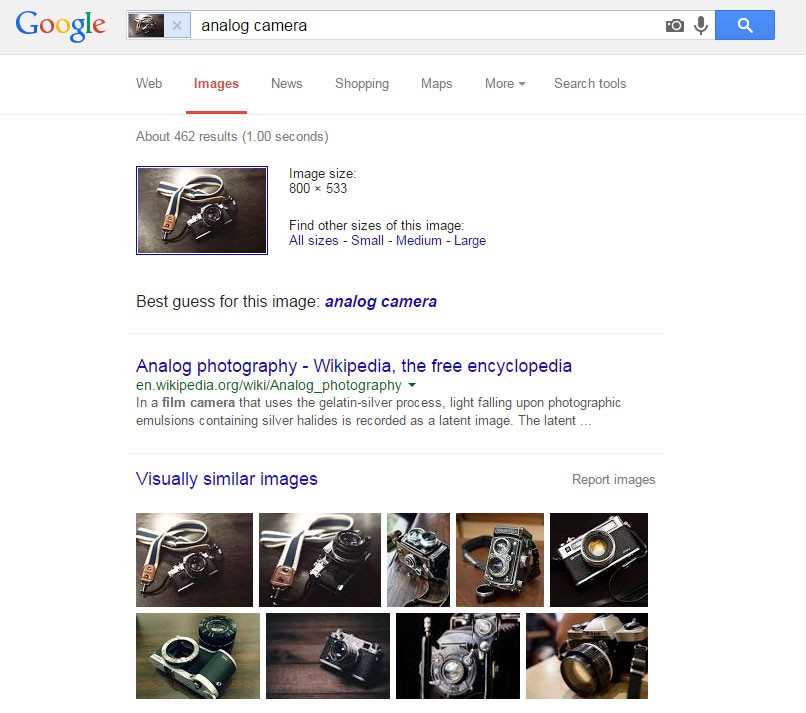
Tracking down a single image using Google reverse image search
There are a few ways of doing this. Some organisations undoubtedly have their own in-house methods which they keep private – search engines that trawl sites and other search engines looking for photos that match their database, and comparing them against licensed domain names.
Other smaller sites or individual photographers can use public search engines like Google’s reverse image search or TinEye to look for photos that match a pre-chosen one. These services are limited, however, by the number of indexed pages and images in their own databases, so there is no 100% guaranteed way for a photographer to find their work online. If Google or TinEye simply haven’t crawled your site, then nothing would show up in the results.
If you’d like to try this yourself, then use the image at the top of this article! If you’re using Chrome on desktop, then right click the image and select “Search Google for this image”. If you’re not using Chrome, then open up Google images in a new tab then click and drag the image from this tab into that tab, and drop where it prompts you. On mobile this might be a bit tricky.
Once you do search for this image, you’ll see other web results in Google where this image is used. The main results are on a site called pexels.com, which is a royalty-free stock photography website we got the original photo from. Pexels is a great site for this, and one we recommend (see more below).
So which images are safe to use?
It all comes down to a photograph’s license. The license is the key bit of information that tells you whether or not it can be used. Again, different licensing applies to different countries, so it’s worth finding out exactly what licenses mean in your judicial region.
For instances where you want to use photos for stock photography, we always recommend looking for either CC0 (Creative Commons Zero) licenses, CC2 (Creative Commons 2) licenses, or Public Domain licenses.
CC0 and Public Domain are very similar, in that they are completely free to use in any capacity, even if you make money from the end result. If a photo is classed as CC0, then the copyright owner has released their claim on the photo and won’t be able to make any claims on your usage. Public Domain photos are deemed to be collectively owned by the public (or at least for the public’s usage), and therefore have the same outcome.
CC2 is a little different. This means that the photo still belongs to the photographer, and they are simply allowing you to use this photo on your site / publication as long as you include attribution to them somewhere on the page. Some CC2 licenses are also modified to include provisions such as NC (Non-Commercial) or ND (No Derivatives). Non-Commercial means you can’t use the image for anything commercial (which rules out almost every use by a business), and No Derivatives means you cannot modify the photo (such as adding your own artwork).
One final note: if you find an image you want to use, but it doesn’t have a license stated, then assume it is copyrighted and not safe to use.
Where do we find safe photos?
There are a number of great sites where you can find CC0, Public Domain, or CC2 photos.
Some of our favourites, include Pexels, Albumarium, Unsplash, TheStocks, Morguefile, the Wikimedia Commons (the repository of all free photos used on Wikipedia), and Tookapic.
There are also other search engines which will search sources for you, including the Creative Commons Search engine. You can also find lots of articles on the net which collect links to other sites; there are many more available than we have listed above.
Checking my own site for copyrighted photos
So where do you go from here?
We’ve already shown that using unlicensed stock photography can be very dangerous. We highly recommend you carry out a site audit to make sure that you’re not using any of these photos.
Unfortunately the only way to really do that is to go through your site page-by-page and check the sources of your photos. Obviously with large sites this can be very time-consuming. However you can always go through the process listed above (in “How do they do this?“) to try and track down stock photos, and to see whether they have any licenses attached to them.
Spending some time now could save you a lot of money in the long run.
You must be logged in to post a comment.
